Creating Online Surveys opens up a world of possibilities for gathering valuable insights and feedback. Dive into the realm of survey design with us as we explore the key components and strategies to make your surveys stand out!
From understanding the purpose to analyzing results, we’ve got you covered every step of the way. Let’s embark on this survey journey together!
Understanding Online Surveys
Online surveys are created with the purpose of gathering data and feedback from a specific group of people in a convenient and efficient manner. These surveys can be used for various reasons, including market research, customer satisfaction, employee feedback, and academic research.
Benefits of Online Surveys
- Convenience: Participants can respond at any time and from anywhere, making it easier to reach a larger audience.
- Cost-effective: Online surveys are more affordable than traditional paper surveys, saving on printing and distribution costs.
- Speed: Results are collected and analyzed quickly, providing instant feedback for decision-making.
- Accuracy: Responses are automatically recorded, reducing errors from manual data entry.
Examples of Using Online Surveys
- Market Research: Companies use online surveys to gather data on consumer preferences, buying habits, and trends.
- Customer Feedback: Businesses can collect feedback on products and services to improve customer satisfaction.
- Employee Surveys: Organizations use online surveys to gauge employee engagement, satisfaction, and identify areas for improvement.
- Educational Surveys: Schools and universities utilize online surveys to gather feedback from students, parents, and faculty for program evaluation and improvement.
Designing Effective Surveys

Creating an online survey that yields valuable responses requires careful consideration of various elements, from question formulation to visual presentation. Here are key components to include in your online survey design:
Key Components of an Online Survey
- Clear Objectives: Define the purpose of the survey and what insights you hope to gain.
- Target Audience: Identify the specific group of people you want to survey.
- Question Types: Use a mix of multiple-choice, open-ended, and rating scale questions for diverse feedback.
- Logical Flow: Arrange questions in a logical order to maintain respondents’ interest.
- Consistent Design: Ensure visual elements like colors, fonts, and layout are consistent throughout the survey.
- Mobile-Friendly: Optimize the survey for mobile devices to reach a broader audience.
Tips for Engaging Survey Questions, Creating Online Surveys
- Avoid Leading Questions: Formulate questions neutrally to prevent bias in responses.
- Keep it Concise: Use clear and concise language to avoid confusion or fatigue.
- Include Skip Logic: Customize the survey based on respondents’ previous answers to provide a personalized experience.
- Offer Incentives: Consider providing incentives to encourage participation and completion of the survey.
- Test Before Launch: Pilot test the survey with a small group to identify any issues or ambiguities before sending it out to the target audience.
Importance of Survey Layout and Design
Effective survey layout and design play a crucial role in enhancing user experience and increasing response rates. A well-designed survey:
- Enhances Readability: Clear formatting and visual hierarchy make it easier for respondents to navigate through the survey.
- Increases Engagement: A visually appealing layout can capture respondents’ attention and keep them engaged throughout the survey.
- Builds Trust: A professional-looking survey instills confidence in respondents that their feedback is valued and will be used appropriately.
- Reduces Drop-off Rates: A user-friendly design reduces the likelihood of respondents abandoning the survey midway due to frustration or confusion.
Choosing the Right Survey Tool
When it comes to selecting the right online survey platform, it’s essential to consider the specific needs and requirements of your survey project. With a wide range of survey tools available, each offering unique features and functionalities, choosing the most suitable tool can make a significant difference in the success of your survey.
Comparing Online Survey Platforms
- SurveyMonkey: A popular choice known for its user-friendly interface and a variety of question types.
- Google Forms: Free and easy to use, suitable for basic surveys with integration options with Google Sheets.
- Typeform: Offers interactive and visually appealing survey designs, ideal for engaging respondents.
Criteria for Selecting the Right Tool
- Scalability: Ensure the survey tool can handle the number of respondents and data you expect.
- Customization: Look for tools that allow you to customize the survey design to match your brand or style.
- Analytics: Choose a platform that provides detailed analytics and reporting features for valuable insights.
Features to Look for in a Survey Tool
- Response Collection: Consider tools that offer various methods for collecting responses, such as email invites or social media sharing.
- Data Security: Prioritize platforms with robust data security measures to protect respondent information.
- Integration: Check for integration options with other tools or software you use to streamline data collection and analysis.
Distributing and Promoting Surveys: Creating Online Surveys
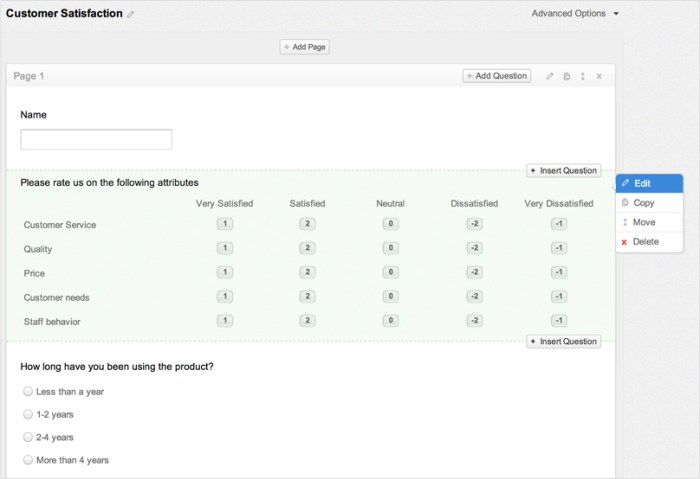
To ensure the success of your online survey, it is crucial to effectively distribute and promote it to reach your target audience. Utilizing various strategies can help increase participation rates and gather valuable feedback.
Utilizing Social Media
- Share the survey link across different social media platforms such as Facebook, Twitter, Instagram, and LinkedIn to reach a larger audience.
- Create engaging posts with visuals, videos, or infographics to attract attention and encourage participation.
- Utilize relevant hashtags and tagging to increase visibility and reach among specific interest groups or communities.
- Encourage followers to share the survey link with their network to expand the reach organically.
Email Marketing Campaigns
- Send out personalized email invitations to your target audience with a clear call to action to participate in the survey.
- Segment your email list based on demographics or interests to ensure the right audience receives the survey invitation.
- Follow up with reminder emails to those who have not yet completed the survey to boost participation rates.
- Incorporate incentives such as discounts, gift cards, or exclusive content for respondents to increase motivation to participate.
Increasing Survey Participation Rates
- Keep the survey short and focused to prevent respondent fatigue and increase completion rates.
- Clearly communicate the purpose and benefits of the survey to participants to encourage their engagement.
- Add progress indicators or completion bars to show respondents how far they are in the survey to enhance transparency.
- Send out thank you messages or follow-up emails to participants to show appreciation for their time and input.
Analyzing Survey Results
Analyzing survey results is crucial to gaining valuable insights and making informed decisions based on the data collected. By utilizing effective methods and tools, you can interpret survey findings accurately and draw meaningful conclusions to drive your next steps.
Methods for Analyzing Survey Data Effectively
- Utilize statistical analysis techniques to identify patterns and trends in the data.
- Create visual representations such as charts and graphs to present the data in a clear and concise manner.
- Segment the data based on different demographics or criteria to uncover specific insights.
- Compare and contrast responses to different survey questions to identify correlations and relationships.
Tools or Software for Analyzing Survey Results
- SurveyMonkey: A popular online survey tool that also offers robust analytics features for analyzing survey data.
- Google Forms: Provides basic analytics tools to help you analyze survey responses and generate reports.
- Microsoft Excel: Offers powerful data analysis tools such as pivot tables and charts for in-depth analysis of survey data.
Interpreting Survey Findings and Drawing Meaningful Conclusions
- Look for patterns and trends in the data to identify key insights and takeaways.
- Consider the context of the survey and the demographics of the respondents when interpreting the findings.
- Compare the survey results to your initial research objectives to determine if they align with your goals.
- Use the survey findings to inform decision-making, strategy development, and future actions based on the insights gained.