Using YouTube Analytics is like having a secret weapon in your arsenal, providing insights into audience behavior and key metrics that can supercharge your content creation game. Prepare to dive into a world where data reigns supreme and success is just a few strategic clicks away.
In this guide, we’ll explore the ins and outs of YouTube Analytics, from accessing and interpreting data to enhancing your content strategy based on valuable insights. Get ready to revolutionize your channel with the power of analytics!
Introduction to YouTube Analytics
YouTube Analytics is a powerful tool for content creators to track the performance of their videos and understand their audience better.
Key Metrics Provided by YouTube Analytics
- Views: The number of times your video has been watched.
- Watch Time: The total amount of time viewers spent watching your videos.
- Engagement: Metrics like likes, comments, shares, and subscribers gained.
- Demographics: Insights into the age, gender, and location of your audience.
Understanding Audience Behavior with YouTube Analytics
By analyzing the data provided by YouTube Analytics, content creators can gain valuable insights into how their audience interacts with their content. This information can help creators make informed decisions about the type of content to create, when to publish, and how to engage with their viewers.
Accessing YouTube Analytics
To access YouTube Analytics, follow these steps:
1. Log in to your YouTube account.
2. Click on your profile icon at the top right corner.
3. Select YouTube Studio from the dropdown menu.
4. In YouTube Studio, click on the Analytics tab on the left sidebar.
Once you have accessed YouTube Analytics, you will find the following sections available:
– Overview: Provides a summary of your channel’s performance.
– Reach: Shows how your videos are reaching viewers.
– Engagement: Displays how viewers are interacting with your content.
– Audience: Gives insights into your audience demographics and interests.
– Revenue: Details your revenue and monetization metrics.
Using YouTube Analytics offers several benefits for channel growth, such as:
– Understanding which videos are performing well and why.
– Identifying trends and patterns in viewer behavior.
– Tailoring content to meet audience preferences.
– Optimizing video titles, descriptions, and thumbnails for better visibility.
– Tracking progress towards channel goals and objectives.
Benefits of YouTube Analytics
- Gain insights into audience demographics and interests.
- Track video performance and viewer engagement metrics.
- Identify trends and patterns to optimize content strategy.
- Improve video visibility and reach by analyzing data.
Interpreting Audience Engagement Data
When it comes to understanding how your audience interacts with your content on YouTube, it’s crucial to interpret the data provided in YouTube Analytics. This data can give you valuable insights into what is working well and what needs improvement in your videos.
Interpreting Audience Retention Graphs
One of the key metrics to look at in YouTube Analytics is audience retention graphs. These graphs show you the percentage of viewers who are watching your video at any given time. A steep drop-off in the graph may indicate that viewers are losing interest at a particular point in your video. By analyzing these graphs, you can identify areas where you may need to make adjustments to keep your audience engaged throughout the video.
Significance of Likes, Dislikes, and Comments
Likes, dislikes, and comments are also important indicators of audience engagement on YouTube. While likes and dislikes can give you a general idea of how well-received your content is, comments provide valuable feedback and insights from your viewers. Positive comments can help you understand what your audience enjoys, while negative comments can highlight areas for improvement.
Designing Strategies for Content Performance Improvement
Based on the audience engagement data you gather from YouTube Analytics, you can design strategies to improve the performance of your content. For example, if you notice that viewers are dropping off at a certain point in your videos, you can work on making that section more engaging. Additionally, by paying attention to the likes, dislikes, and comments on your videos, you can tailor your content to better meet the preferences of your audience.
Analyzing Traffic Sources

Understanding where your viewers are coming from is crucial for optimizing your content promotion strategy. Analyzing traffic sources in YouTube Analytics allows you to identify the channels through which viewers discover your videos.
Various Traffic Sources in YouTube Analytics
- External: Refers to traffic coming from sources outside of YouTube, such as social media platforms, websites, or search engines.
- YouTube Search: Indicates traffic from users who found your videos by searching on YouTube.
- Suggested Videos: Represents traffic from recommendations within YouTube’s suggested videos section.
- Channel Pages: Shows traffic from viewers who accessed your videos through your channel page or other channel pages.
Importance of Understanding Traffic Sources
Knowing where your viewers are coming from helps you tailor your content promotion strategies to reach a wider audience. By understanding which traffic sources drive the most engagement, you can focus your efforts on optimizing those channels for better visibility and growth.
Leveraging Traffic Source Data for Optimization
- Identify Top Sources: Analyze which traffic sources drive the most views and engagement to prioritize your promotional efforts.
- Optimize s: Use insights from YouTube Search traffic to refine your video titles, descriptions, and tags for better search visibility.
- Cross-Promote: Utilize traffic data from external sources to collaborate with influencers or share your videos on high-traffic websites for increased exposure.
- Engage with Viewers: Monitor traffic from channel pages to engage with your audience and encourage them to explore more of your content.
Monitoring Channel Performance: Using YouTube Analytics
When it comes to monitoring your channel performance on YouTube, there are several key metrics you should pay attention to in YouTube Analytics. By keeping track of these metrics, you can assess how well your channel is doing and identify areas for improvement.
Tracking Subscriber Growth
- Go to YouTube Analytics and click on the “Subscribers” tab to see your subscriber count over time.
- Monitor the growth rate of your subscribers to gauge the effectiveness of your content and marketing efforts.
- Set goals for increasing your subscriber count and track your progress regularly.
Significance of Watch Time and Views
- Watch time and views are crucial metrics that indicate how engaging your content is to your audience.
- High watch time shows that viewers are interested in your videos and are watching them for longer durations.
- Increasing views indicate that your videos are reaching more people and attracting new viewers to your channel.
- Use these metrics to evaluate the performance of individual videos and make adjustments to improve audience engagement.
Setting Goals for Channel Improvement
- Review your channel’s overall performance metrics and identify areas that need improvement.
- Set specific, measurable goals for increasing watch time, views, and subscriber count over a certain period.
- Regularly monitor your progress using YouTube Analytics and adjust your content strategy accordingly to achieve your goals.
- Experiment with different types of content and engagement strategies to see what resonates best with your audience.
Utilizing Revenue Reports
Revenue reports in YouTube Analytics provide valuable insights into the earnings generated from your content. By analyzing this data, creators can make informed decisions to optimize their monetization strategies and maximize their earnings.
Analyzing Revenue Trends
- Review the revenue trends over specific time periods to identify fluctuations in earnings.
- Look for patterns in revenue generation based on the type of content, audience demographics, and engagement levels.
- Monitor the impact of external factors such as seasonality or trending topics on revenue performance.
Implementing Monetization Strategies
- Experiment with different ad formats, placements, and monetization features to determine the most lucrative options for your channel.
- Consider diversifying revenue streams through merchandise sales, channel memberships, or sponsored content collaborations.
- Engage with your audience to encourage more views, likes, and shares, ultimately boosting ad revenue potential.
Making Adjustments for Optimization, Using YouTube Analytics
- Use revenue data to identify underperforming content and make improvements to increase viewer engagement and retention.
- Optimize video length, title, thumbnail, and description to attract more viewers and enhance ad revenue opportunities.
- Collaborate with brands or explore affiliate marketing opportunities to supplement ad revenue and enhance overall monetization strategies.
Enhancing Content Strategy with Analytics
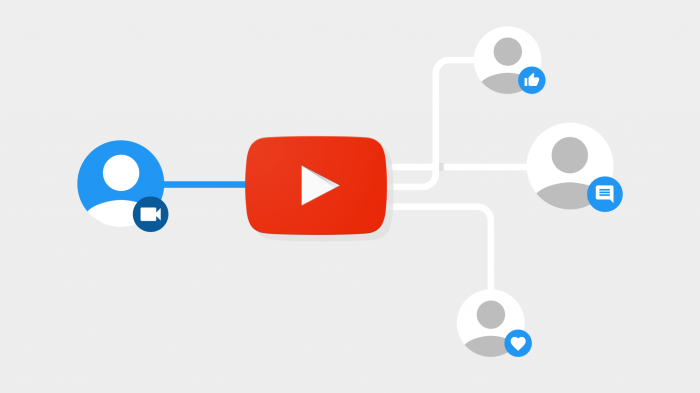
Creating engaging and relevant content is crucial for success on YouTube. By utilizing YouTube Analytics, content creators can gain valuable insights to enhance their content strategy and better connect with their audience.
Guiding Content Creation Decisions
- YouTube Analytics can provide data on which videos are performing well and resonating with viewers. Creators can use this information to create similar content that aligns with audience preferences.
- By analyzing metrics like watch time, audience retention, and likes/dislikes, creators can identify trends and patterns to inform their content creation decisions.
- For example, if makeup tutorials consistently receive high engagement, a beauty influencer can focus on producing more content in that genre to cater to their audience’s interests.
Tailoring Content to Audience Preferences
- Best practices for using analytics to tailor content include regularly monitoring audience demographics, playback locations, and devices used to watch videos.
- Creators can also utilize the ‘Traffic sources’ section in YouTube Analytics to understand how viewers are discovering their content, allowing them to optimize their distribution strategy.
- By paying attention to audience feedback through comments and engagement metrics, creators can adjust their content strategy to better meet the needs and preferences of their viewers.
Refining Content Strategy Over Time
- YouTube Analytics plays a crucial role in refining content strategy over time by providing real-time data and insights into audience behavior and preferences.
- Creators can track the performance of their videos over time, identify areas for improvement, and make data-driven decisions to optimize their content strategy.
- By experimenting with different types of content, formats, and posting schedules based on analytics data, creators can continuously refine their content strategy to maximize engagement and growth.